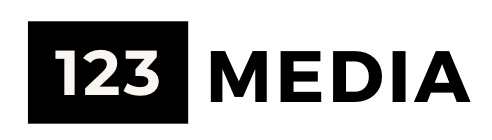WordPress is a popular and powerful platform for creating websites and blogs. WooCommerce is a plugin that adds e-commerce functionality to WordPress, allowing you to sell products and services online. In this blog post, I will describe the basic steps of developing a website and an e-shop with WordPress and WooCommerce.
Step 1: Choose a domain name and a hosting service. A domain name is the address of your website on the internet, such as example.com. A hosting service is a company that provides space and resources for your website on their servers. You can choose a domain name and a hosting service that suit your needs and budget. Some hosting services also offer WordPress installation and management tools.
Step 2: Install WordPress and WooCommerce. Once you have your domain name and hosting service, you can install WordPress on your server. WordPress is a free and open-source software that allows you to create and manage your website content. You can install WordPress manually or use a one-click installer provided by your hosting service. After installing WordPress, you can install WooCommerce as a plugin from the WordPress dashboard. WooCommerce is also free and open-source, and it integrates seamlessly with WordPress.
Step 3: Choose a theme and customize your website. A theme is a collection of files that define the appearance and layout of your website. WordPress and WooCommerce offer thousands of themes to choose from, both free and premium. You can browse and install themes from the WordPress dashboard, or upload your own theme files. You can also customize your theme settings, such as colors, fonts, menus, widgets, etc.
Step 4: Add products and configure your e-shop. WooCommerce allows you to add different types of products to your e-shop, such as physical products, digital products, subscriptions, memberships, etc. You can add product details, images, prices, inventory, shipping options, etc. from the WooCommerce dashboard. You can also configure your e-shop settings, such as payment methods, taxes, coupons, emails, etc.
Step 5: Publish your website and e-shop. After you have finished designing and developing your website and e-shop with WordPress and WooCommerce, you can publish them to the internet. You can use the WordPress dashboard to manage your website content, such as pages, posts, comments, media, etc. You can also use the WooCommerce dashboard to manage your e-shop orders, customers, reports, etc.
Congratulations! You have successfully created a website and an e-shop with WordPress and WooCommerce. I hope this blog post was helpful and informative for you. If you have any questions or feedback, please feel free to reach out and connect with us.